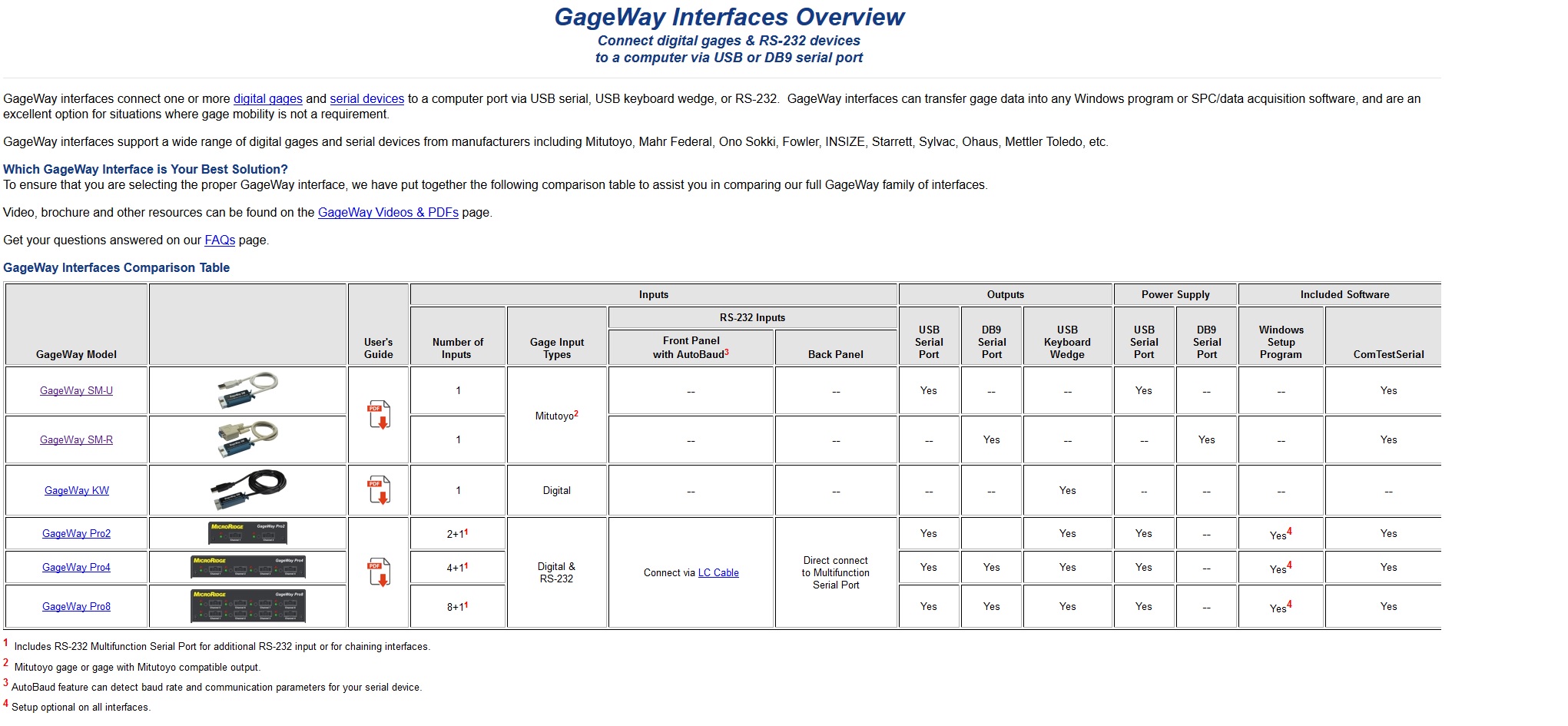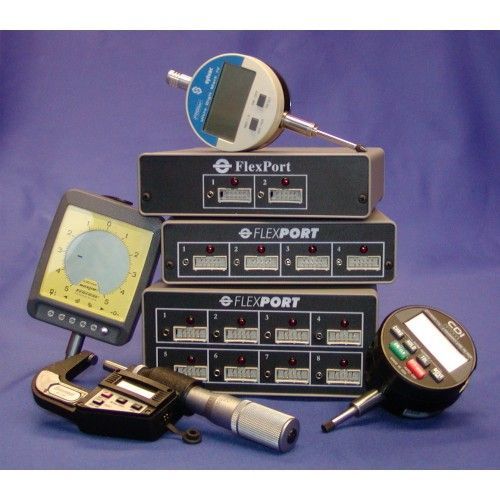MicroRidge Gage Way Interface
MicroRidge Gage Way Interface
$122.00 – $975.00
MicroRidge Gage Way Interface
Computer commands are, in most cases, identical to commands used by previous GageWay interfaces.
Supports Mitutoyo (including gages with Mitutoyo compatible output), Federal Maxum, Ono Sokki, INSIZE indicators and serial devices.
AutoBaud feature can automatically determine the RS-232 baud rate and communication parameters (requires current LC Cable).
Configure via an easy-to-use Windows-based Setup Program. You do not have to remove the cover to configure the interfaces.
5 times faster than previous interfaces due to dedicated processors for each gage channel.
The following GageWay interfaces have been discontinued and replaced by the GageWay Pro interfaces above:
GageWay3 Plus and GageWay3 Network
GageWay5 Plus and GageWay5 Network
GageWay Mx4 and GageWay Mx8
Read More
GageWay Single Gage Interfaces
GageWay SM for RS-232GW-SM-R-xx Interface to connect a single Mitutoyo gage to an RS-232 serial port; powered by the serial port. 9-pin serial cable built-in. Standard cable length 18″ and 72″. An optional foot or hand switch can be plugged into the side of the GageWay SM
GageWay SM for USB GW-SM-U-xx Interface to connect a single Mitutoyo gage to a USB port; powered by the USB port. USB cable built-in. To your PC application, this GageWay SM appears as a device connected to a serial port. Standard cable length 18″ and 72″. An optional foot or hand switch can be plugged into the side of the GageWay SM.
GageWay KW with Keyboard Output GW-KW Interface to connect a single Digital Gage to a USB keyboard port. Powered by the 72″ built-in USB cable. This interface allows you to send data directly to applications such as Excel, etc. An optional foot or hand switch can be plugged into the side of the GageWay KW.
GageWay Pro Interfaces
GW-PRO2 Interface to connect 2 digital or RS-232 gages to a USB serial port or USB keyboard wedge port.
GW-PRO4 Interface to connect 4 digital or RS-232 gages to a USB serial port or USB keyboard wedge port.
GW-PRO8 Interface to connect 8 digital or RS-232 gages to a USB serial port or USB keyboard wedge port.
Notes:
Includes a setup program on CD and a 6′ USB cable.
Normally powered by the USB port on your PC.
Purchase the LC Cable (P/N: GW-LC) shown below to connect serial gages to the front panel connectors.