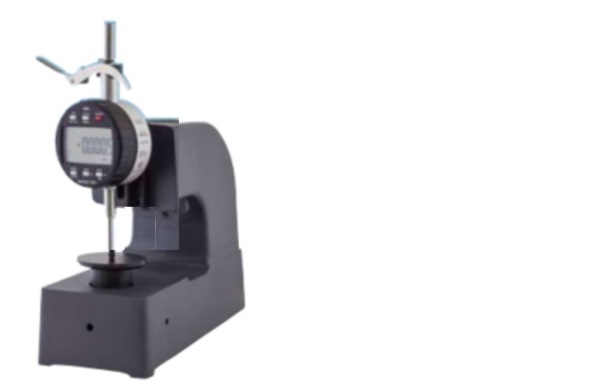Output types available in each unit:
DB9: RS232 Mode
Standard RS232 output via DB9: This is the standard output and connection that has been the industry standard for over 20 years. Standard serial cable is connected (supplied with interface) to serial port on computer. Output is in
standard output format (FlexPort Standard) with count, reading, mode and channel numbers for port identification.
USB: HID Mode
Keyboard Wedge: No setup is required. The FlexPort USB works right out of the box. Connect the FlexPort directly to any USB port on a computer and collect data immediately. The computer will see the FlexPort as an additional
keyboard and immediately allow readings to be entered into any program. Gage readings appear as if they were typed on the keyboard numeric pad. That means readings are entered just like displayed on gage…no data errors!
Exclusive HID Functions: In addition to sending readings, the FlexPort can send extra characters to enhance data collection. The FlexPort can automatically find row/column positions, add date/time stamps, move to different cells after
data entry, and more.
USB: VCP Mode
Virtual COM Port Driver (Will create next available COM Port: COM1, COM2, COM3, etc.): Load the driver (included) for the FlexPort USB to access advanced features as well as create a Virtual COM Port (VCP). The computer will
configure the FlexPort as the next available COM Port – and will act just like previous DB9 or DB25 serial ports. The FlexPort USB will send data to the COM Port that can be captured by any software you choose. Most SPC software
has a driver for the standard format used by all Midwest FlexSystem’s products.